What's the difference between the ID Card Holder and ID Card Holder Pro?Updated 2 years ago
The ID Card Holder System is a durable and sleek card carry solution with a built-in privacy feature to hide personal details.
- The ID Card Holder is designed to be as thin and light as possible, optimised for your essential card access.
- The ID Card Holder Pro offers extra space and a few functionalities, ideal for those who require more in their day-to-day, such as:
- Extra card pocket on the back with RFID protection/blocking technology for 2 cards.
- A central cavity to store bulkier items such as coins, keys or cash.
- Interference-free scanning - The ability to scan the card while it remains inside the primary pocket with a contactless card in the back pocket.
- Landscape mode for those who have landscape ID card orientation.
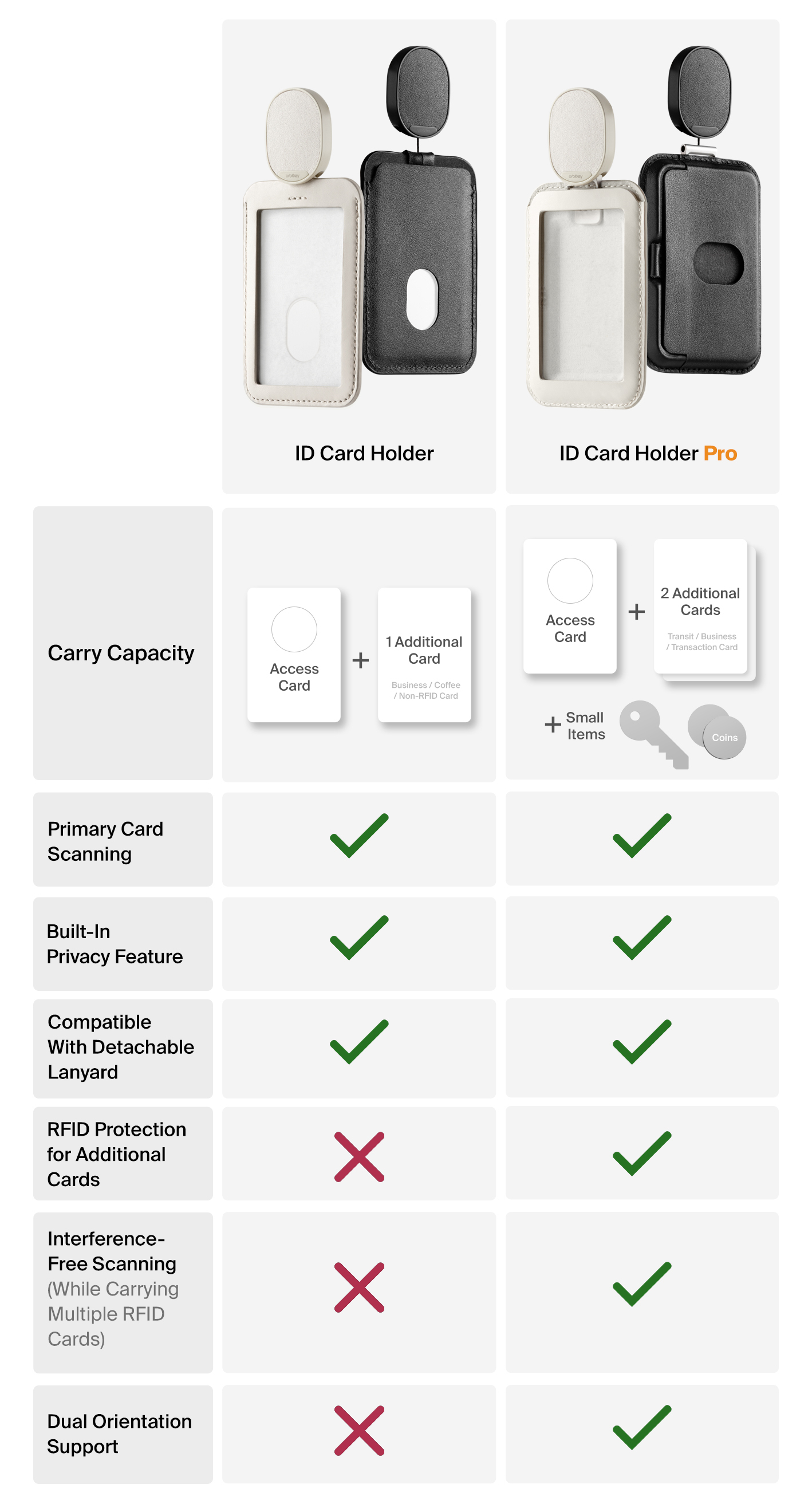
However, both the ID Card Holder and the ID Card Holder Pro don't support double-sided scanning as they were designed only to scan one card, which is the one in the front pocket. If you'd like to scan the additional cards that you have stored in the back pocket, you'll have to remove them from the ID Card Holder to scan them.
How can the ID Card Holder Pro orientation change from portrait to landscape?
The ID Card Holder Pro was also designed to support cards in both portrait and landscape modes. Here's how to change the orientation of your ID Card Holder Pro with the G-hook:
If your ID Card Holder Pro looks different where it doesn't have an opening on the side, don't worry. That means your ID Card Holder Pro has our new and improved design, called the Slotted Hook, which is also easy to use.
How many cards can the ID Card Holder Pro hold?
The ID Card Holder Pro can hold up to 3 cards (such as credit cards and public transport cards). It also has an extra compartment/cavity to store bulkier items such as coins, keys or cash.
Here's how to organise your cards in the ID Card Holder Pro:
We wouldn't recommend storing 2 cards in the front pocket as they will likely interfere with each other and affect card scanning. If you have additional cards, we'd suggest storing them in the back pocket and removing them from the ID Card Holder when you need to scan them.
__
Can't find what you're looking for? Feel free to contact us here.